System Requirements
- Category
- Processor (CPU)
- Hard Drive
- Memory
- Graphic Card (GPU)
- Operating System (OS)
- DirectX
- Minimum RequirementsRecommended Requirements
- Intel Pentium 4 2.8 GHz/ AMD Sempron+ 2800 (with SSE2)Intel Pentium Dual-Core/AMD Athlon64 X2 or higher
- Over 41GB
- 2GB RAM4GB RAM
- NVIDIA GeForce 6800 GT or ATI Radeon X800 XL series cardNVIDIA GeForce 7800 GT or ATI Radeon X1800 XL series card
- Windows/7/8 32 and 64-bit
- DirectX 9.0c or above
Latest Graphics Drivers
 |
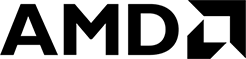 |
| GeForce Driver | Radeon Driver |
 |
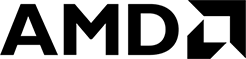 |
| GeForce Driver | Radeon Driver |
- Please install the latest graphics driver to ensure the best gaming experience.
- The frame rate may vary depending on the hardware manufacturer when playing in Full Screen, Full Screen Window, or Game Window Mode.